Generalizing styling APIs for SwiftUI components.
Warning
This article is long. Just reading it takes about half an hour. And if you want to play with the examples, you’ll need even more time. So make sure you allocate enough of it, or read it in parts. Also, I highly recommend that you read the previous article before you read this one
When you need to develop an app using SwiftUI, you will inevitably end up building your own design system. And your components will require their own styling. Let’s design the API for that.
SwiftUI style’s anatomy
There are plenty of built-in styles in SwiftUI. ButtonStyle, LabelStyle, ProgressViewStyle, and many others. And almost all of them follow the same pattern:
public struct ButtonStyleConfiguration {
public struct Label: View { /*...*/ }
public let label: Label
public let isPressed: Bool
}
public protocol ButtonStyle {
associatedtype Body: View
typealias Configuration = ButtonStyleConfiguration
@ViewBuilder
func makeBody(configuration: Configuration) -> Body
}
What we have here is a protocol for a style that makes a View out of the configuration. In the ButtonStyle case, the configuration contains its label and isPressed property indicating whether the button is pressed at the moment. First, let’s recreate that, and then we’ll try to make it universal for all of our components.
Our own style
To begin, let’s create the View we’re going to style:
public struct Badge: View {
public let text: String
public let image: Image?
public var body: some View {
HStack {
Text(text)
image
}
.padding()
.background {
Capsule().fill(.background)
}
}
}
Now, we are already able to change the background color with the backgroundStyle(_:) modifier. But we also want to let users of our design system change the layout of our badge. Perhaps they want to change the padding or the order of the views in HStack, or even replace HStack with VStack. Instead of putting all the imaginable properties in the environment, let’s create a BadgeStyle protocol to make it configurable the SwiftUI way:
public struct BadgeStyleConfiguration {
public let text: String
public let image: Image?
}
public protocol BadgeStyle {
associatedtype Body: View
typealias Configuration = BadgeStyleConfiguration
@ViewBuilder
func makeBody(configuration: Configuration) -> Body
}
And we also create the conforming type so that we can test its behaviour:
public struct DefaultBadgeStyle: BadgeStyle {
public func makeBody(configuration: Configuration) -> some View {
HStack {
Text(configuration.text)
configuration.image
}
.padding()
.background {
Capsule().fill(.background)
}
}
}
As you might know already, the ButtonStyle can be applied to any view in the view hierarchy. That means there is the environment involved. We also need that because we might want to specify a style for multiple badges at once somewhere higher in the hierarchy, so we create our environment value:
extension EnvironmentValues {
private enum BadgeStyleKey: EnvironmentKey {
static var defaultValue: any BadgeStyle {
DefaultBadgeStyle()
}
}
var badgeStyle: any BadgeStyle {
get { self[BadgeStyleKey.self] }
set { self[BadgeStyleKey.self] = newValue }
}
}
public extension View {
func badgeStyle<Style: BadgeStyle>(_ style: Style) -> some View {
environment(\.badgeStyle, style)
}
}
Note that we use any BadgeStyle. We can’t know the concrete type of style that will be applied by the user, so we store it as any.
Now let’s change our badge to use the style from the environment:
public struct Badge: View {
public let text: String
public let image: Image?
@Environment(\.badgeStyle)
var style
public var body: some View {
style.makeBody(configuration: configuration)
}
var configuration: ButtonStyleConfiguration {
.init(text: text, image: image)
}
}
And we get the error:
Error
Type ‘any View’ cannot conform to ‘View’
Because we use any BadgeStyle, our makeBody(configuration:) method now also returns any View. The reason is the same - we can’t know the concrete type, and even if we did - it can change, so the return type of our method is erased as well. We can easily fix this by using AnyView (it’s okay to use it, see the side note on type erasure usage):
extension BadgeStyle {
func erasedBody(configuration: Configuration) -> AnyView {
AnyView(makeBody(configuration: configuration))
}
}
public struct Badge: View {
public let text: String
public let image: Image?
@Environment(\.badgeStyle)
var style
public var body: some View {
style.erasedBody(configuration: configuration)
}
var configuration: ButtonStyleConfiguration {
.init(text: text, image: image)
}
}
Now our code compiles. Cool! We can define our own styles and use them to style our badge. We can use this pattern to build styling for every component in our design system with a few lines of code for each component. But there’s a problem, though.
@Environment and friends
At some point in the future your colleague will come to you with the following code, which doesn’t work:
struct ColorSchemeBadgeStyle: BadgeStyle {
@Environment(\.colorScheme)
var colorScheme
func makeBody(configuration: Configuration) -> some View {
HStack {
Text(configuration.text)
configuration.image
}
.padding()
.background {
Capsule().fill(colorScheme == .light ? Color.blue : .red)
}
}
}
The Environment property wrapper doesn’t work with our BadgeStyle, nor do any other SwiftUI property wrappers. When you run this code, you get the following runtime warning:
Bug
Accessing Environment<ColorScheme>‘s value outside of being installed on a View. This will always read the default value and will not update.
This gives us a clue. Our BadgeStyle is not View (or ViewModifier, ButtonStyle, Shape, or any other built-in protocol that supports those property wrappers). We need to somehow “install” the wrappers on a View. One way to do it is to create an intermediate View:
struct ColorSchemeBadgeStyle: BadgeStyle {
private struct Intermediate: View {
@Environment(\.colorScheme)
var colorScheme
let configuration: Configuration
var body: some View {
HStack {
Text(configuration.text)
configuration.image
}
.padding()
.background {
Capsule().fill(colorScheme == .light ? Color.blue : .red)
}
}
}
func makeBody(configuration: Configuration) -> some View {
Intermediate(configuration: configuration)
}
}
But that is quite heavy boilerplate to write every time we need to use Environment or State. Luckily, there is another way.
DynamicProperty
If you look at the documentation for Environment (or any other SwiftUI property wrapper), you’ll see that it conforms to the special protocol DynamicProperty. When the value of the type conforming to this protocol is inside a View as a property, “the view gives values to these properties prior to recomputing the view’s body”, the documentation states. It also happens recursively; we can define our own DynamicProperty using existing ones:
@propertyWrapper
struct DefaultingState<Value>: DynamicProperty {
@State
var state: Value
@Environment(\.useDefaultValue) // our custom environment propery
var useDefault: Bool
let defaultValue: Value
var wrappedValue: Value {
get {
if useDefault {
defaultValue
} else {
state
}
}
nonmutating set {
state = newValue
}
}
init(wrappedValue: Value, `default`: Value) {
_state = .init(wrappedValue: wrappedValue)
defaultValue = `default`
}
}
And use it in our views:
struct MyView: View {
@DefaultingState(default: .zero)
var state = 1
var body: some View { /*...*/ }
}
But DynamicProperty doesn’t have to be a @propertyWrapper. We’ll probably explore the protocol in some future posts. For now, all we need to know is that @Environment can work inside the DynamicProperty and it must be inside a View (or any View-like structure) itself. Let’s continue with our BadgeStyle.
Installing on a View
First, we need to conform our styles to DynamicProperty. This is easy because all the protocol’s requirements have default implementations:
public protocol BadgeStyle/*@START_HIGHLIGHT@*/: DynamicProperty/*@END_HIGHLIGHT@*/ {
/*...*/
}
Now, we need to somehow install it on a View. For that, let’s create an intermediate wrapper view ourselves and save our users from having to do it every time they need to use a property wrapper:
struct ResolvedBadgeStyle<Base: BadgeStyle>: View {
let base: Base
let configuration: BadgeStyleConfiguration
var body: some View {
base.makeBody(configuration: configuration)
}
}
Now, if we use our ColorSchemeBadgeStyle we defined earlier with this view, it will work. Then we need to change our Badge so that it uses ResolvedBadgeStyle within its body. If we try to just use it, we get the error:
public struct Badge: View {
public let text: String
public let image: Image?
@Environment(\.badgeStyle)
var style
public var body: some View {
ResolvedBadgeStyle(base: style, configuration: configuration)
}
var configuration: BadgeStyleConfiguration {
.init(text: text, image: image)
}
}
Error
Type ‘any BadgeStyle’ cannot conform to ‘BadgeStyle’
But now we can’t just use AnyView because the error is not about View anymore. But fear not; we don’t need to create a type-erasing wrapper for our styles. All we need to do is extend the BadgeStyle protocol:
extension BadgeStyle {
func resolved(with configuration: BadgeStyleConfiguration) -> AnyView {
AnyView(ResolvedBadgeStyle(base: self, configuration: configuration))
// Now the compiler knows the concrete type of Self
// We use AnyView again. The reason is the same as last time
}
}
And we change the Badge a little:
public struct Badge: View {
public let text: String
public let image: Image?
@Environment(\.badgeStyle)
var style
public var body: some View {
style.resolved(with: configuration)
}
var configuration: BadgeStyleConfiguration {
.init(text: text, image: image)
}
}
Now our styles can use all the SwiftUI property wrappers, and it works like a charm. But it’s a single component. Our design system will most probably have dozens of them, and we need to write this code for every component. And it’s the same code over and over. What we want is to write it once and use it for all the imaginable components in our design system. And now the most fun part begins.
Generalize this
Let’s look at two implementations of this method and find the common parts:
// MARK: - BadgeStyle
struct BadgeStyleConfiguration { /*...*/ }
protocol BadgeStyle: DynamicProperty {
associatedtype Body: View
typealias Configuration = BadgeStyleConfiguration
func makeBody(configuration: Configuration) -> Body
}
struct BadgeStyle: View {
/*...*/
@Environment(\.badgeStyle)
var style
var body: some View { /*...*/ }
}
extension Environment {
var badgeStyle: any BadgeStyle { /*...*/ }
}
struct IndicatorStyleConfiguration { /*...*/ }
protocol IndicatorStyle: DynamicProperty {
associatedtype Body: View
typealias Configuration = IndicatorStyleConfiguration
func makeBody(configuration: Configuration) -> Body
}
struct IndicatorStyle: View {
/*...*/
@Environment(\.indicatorStyle)
var style
var body: some View { /*...*/ }
}
extension Environment {
var indicatorStyle: any IndicatorStyle { /*...*/ }
}
As you see, almost everything is a common part. So let’s start generalizing. First, we define our component protocol:
protocol StylableComponent: View {
associatedtype Configuration
var configuration: Configuration { get }
}
Next, we need the style protocol:
protocol ComponentStyle: DynamicProperty {
associatedtype Body: View
typealias Configuration = ???
@ViewBuilder
func makeBody(configuration: Configuration) -> Body
}
Now, because our ComponentStyle will be used for all the styles, we don’t know the type of our configuration. But instead of making it associatedtype (which would also work), let’s have the Component for this style be associatedtype instead:
protocol ComponentStyle<Component>: DynamicProperty {
associatedtype Component: StylableComponent
associatedtype Body: View
@ViewBuilder
func makeBody(configuration: Component.Configuration) -> Body
}
And we need the ResolvedComponent view as well to use in our component’s body property:
struct ResolvedComponent<Style: ComponentStyle>: View {
let configuration: Style.Component.Configuration
let style: Style
var body: some View {
style.makeBody(configuration: configuration)
}
}
extension ComponentStyle {
func erasedBody(configuration: Component.Configuration) -> AnyView {
AnyView(
ResolvedComponent(
configuration: configuration,
style: self
)
)
}
}
Good, now we have basic abstractions. But they are not complete; all our components need their default styles, so we add them to the protocol:
protocol StylableComponent: View {
associatedtype Configuration
var configuration: Configuration { get }
/*@START_HIGHLIGHT@*/static var defaultStyle: any ComponentStyle<Self> { get }/*@END_HIGHLIGHT@*/
}
Now we need a way to propagate styles through the environment.
extension EnvironmentValues {
var style: ??? {
get { ??? }
set { ??? }
}
}
Because our styles are generic, we can’t just use properties to store them. We need a future-proof way to store any type of style. If you read the previous article, you know that KeyPaths (that we use to access @Environment) can represent subscript access, and we can parametrize them with types. So let’s try to implement one for storing our styles:
struct AnyComponentStyle<Component: StylableComponent> {
let base: any ComponentStyle<Component>
let body: (Component.Configuration) -> AnyView
init(base: some ComponentStyle<Component>) {
self.base = base
body = { base.erasedBody(configuration: $0) }
}
func erasedBody(configuration: Component.Configuration) -> AnyView {
body(configuration)
}
}
struct ComponentStyleKey<C: StylableComponent>: EnvironmentKey, Hashable {
static var defaultValue: AnyComponentStyle<C> {
.init(base: C.defaultStyle)
}
init(_ type: C.Type) {}
}
extension EnvironmentValues {
subscript<Component: StylableComponent>(
componentStyle key: ComponentStyleKey<Component>
) -> AnyComponentStyle<Component> {
get { self[ComponentStyleKey<Component>.self] }
set { self[ComponentStyleKey<Component>.self] = newValue }
}
}
We use the generic ComponentStyleKey as an EnvironmentKey to store the styles in EnvironmentValues, and it’s Hashable for us to pass it as a parameter in KeyPaths. We also wrap the style in a special intermediate type-erased representation; we’ll focus on why it’s needed later. Now we can use it in our components, but since we can define our own property wrappers that conform to DynamicProperty, let’s do just that to simplify client code. We’re going to need it later:
@propertyWrapper
struct StyleWrapper<Component: StylableComponent>: DynamicProperty {
@Environment(\.[componentStyle: .init(Component.self)])
var style
var wrappedValue: AnyComponentStyle<Component> { style }
init() {}
}
extension StylableComponent {
typealias Style = StyleWrapper<Self>
}
And now our components look like this:
struct Badge: StylableComponent {
struct Configuration {
let text: String
let image: Image?
}
static var defaultStyle: any ComponentStyle<Badge> { DefaultBadgeStyle() }
@Style
var style // : AnyComponentStyle<Self>
var body: some View {
style.erasedBody(configuration: configuration)
}
var configuration: Configuration
init(text: String, image: Image? = nil) {
configuration = .init(text: text, image: image)
}
}
struct DefaultBadgeStyle: ComponentStyle {
typealias Component = Badge
func makeBody(configuration: Badge.Configuration) -> some View {
HStack {
Text(configuration.text)
configuration.image
}
.padding()
.background {
Capsule().fill(.background)
}
}
}
For the simple components that give all their layout to the corresponding style, the body and the style properties will always be the same. So we can abstract them away as well.
struct DefaultComponentBody<Component: StylableComponent>: View {
@StyleWrapper<Component>
var style
let configuration: Component.Configuration
var body: some View {
style.erasedBody(configuration: configuration)
}
}
extension StylableComponent where Body == DefaultComponentBody<Self> {
var body: Body {
DefaultComponentBody(configuration: configuration)
}
}
Here, we define the view that will be our components’ default Body and use it to implement the body property on the components. The where constraint is actually a really powerful thing; it specializes the default Body, so if the component doesn’t implement the body property, the compiler will know what type to use:
struct Badge: StylableComponent {
// inferred Body == DefaultComponentBody<Badge>
struct Configuration {
let text: String
let image: Image?
}
static var defaultStyle: any ComponentStyle<Badge> { DefaultBadgeStyle() }
var configuration: Configuration
init(text: String, image: Image?) {
configuration = .init(text: text, image: image)
}
}
Pretty cool, huh? Now we need a way to override the default style:
extension View {
func style<C: StylableComponent, S: ComponentStyle<C>>(
_ style: S
) -> some View {
environment(\.[componentStyle: .init(C.self)], .init(base: style))
}
}
UX
Another thing I want to address is the UX of our API. Right now, we have the only style(_:) modifier that accepts any component style. This is good in a sense that we won’t get confused with a lot of modifiers for different components, but now we get confused with all the styles that we can pass as parameters. Let’s fix that real quick. We need an intermediate structure to group our styles by the component:
struct GroupedComponentStyle<C: StylableComponent, S: ComponentStyle<C>> {
let style: S
}
And now we change our style(_:) modifier to accept the grouped style:
extension View {
func style<C: StylableComponent, S: ComponentStyle>(
_ grouped: GroupedComponentStyle<C, S>
) -> some View {
environment(
\.[componentStyle: .init(C.self)],
.init(base: grouped.style)
)
}
}
Now the code completion works as intended:
extension GroupedComponentStyle where C == Badge {
static func badge(_ style: S) -> Self {
.init(style: style)
}
}
extension ComponentStyle where Self == DefaultBadgeStyle {
static var `default`: Self { .init() }
}
struct ContentView: View {
var body: some View {
Badge()
.style(.badge(.default))
// code completion only shows the appropriate properties now
}
}
View updates
The last thing I want to address before we get to more complicated stuff is unnecessary view updates. If you write let _ = Self._printChanges() here and there, you’ll notice that our component’s body is rebuilt every time the external state updates, even if the component itself is not dependent on this state. This happens because of our @Environment variable. The type of property is quite complex, and SwiftUI can’t understand whether it really changed or not. We can fix that by making our style Equatable. But how do we do that? We could make all our styles Equatable, but that means the conforming types will need to implement it every time they use @Environment or other dynamic properties. We don’t want that. We need a way to make it universal and not expose the new requirement to every user. Remember we wrapped the styles in AnyComponentStyle? Now we can make it Equatable and everything starts to work as expected, but we need to implement it ourselves:
extension AnyComponentStyle: Equatable {
static func ==(lhs: Self, rhs: Self) -> Bool {
/*...*/
}
}
But how do we implement it for custom types? We can use Mirror to get all the stored properties of our styles, check if they are Equatable and compare them. We also need to check them for DynamicProperty conformance and return true in that case. SwiftUI’s diffing mechanism is pretty powerful; it rebuilds only the parts of the hierarchy that really changed, so we don’t need to check dynamic properties as they will be checked by SwiftUI in place.
private extension Equatable {
func isEqual(to other: any Equatable) -> Bool {
guard let other = other as? Self else { return false }
return self == other
}
}
extension AnyComponentStyle: Equatable {
static func ==(lhs: Self, rhs: Self) -> Bool {
guard type(of: lhs.base) == type(of: rhs.base) else {
return false
}
let lhsChildren = Mirror(reflecting: lhs.base).children
let rhsChildren = Mirror(reflecting: rhs.base).children
return zip(lhsChildren, rhsChildren).allSatisfy { lhs, rhs in
lhs.label == rhs.label && equal(lhs.value, rhs.value)
}
}
private static func equal(_ lhs: Any, _ rhs: Any) -> Bool {
if let lhs = lhs as? any Equatable, let rhs = rhs as? any Equatable {
lhs.isEqual(to: rhs)
} else if lhs is any DynamicProperty, rhs is any DynamicProperty {
true
} else {
false
}
}
}
Now our AnyComponentStyle is Equatable and SwiftUI doesn’t rebuild the hierarchy if it doesn’t change. It’s worth noting that we also might want to do the same for Configuration types, but I’ll leave it to you and won’t cover it here.
And that’s it. Our components can support our styling API, and the code that implements it is written once for all of them. But there is much more space to go further. Let’s dive deeper
More complex use cases
To make our API more flexible and powerful, we’re going to look at another example of styling in SwiftUI. And it’s Button again.
PrimitiveButtonStyle
Besides ButtonStyle, you can use another protocol to style a button, which is PrimitiveButtonStyle. It uses the same approach, but its Configuration type is slightly different; it has a function named trigger() that is used to call the action of the button. Now, how can we also support two protocols for a single component? Well, there are two ways in our current implementation. We can use nested components, or we can define another protocol that mimics the behavior of our ComponentStyle. The first one has a major disadvantage: we can define multiple styles for a single button, and we need to handle that somehow. So we won’t implement that, let’s focus on the second one. So, the button has two protocols, and if we look closer, we can see that PrimitiveButtonStyle is kind of a superset of ButtonStyle; we can implement any ButtonStyle using PrimitiveButtonStyle, but not the other way. So our alternative to PrimitiveButtonStyle will be ComponentStyle itself:
// short for DesignSystemButton
struct DSButton: StylableComponent {
struct Configuration {
let trigger: () -> Void
let label: AnyView
}
let label: AnyView
let action: () -> Void
init(action: @escaping () -> Void, label: some View) {
self.action = action
self.label = AnyView(label)
}
var configuration: Configuration {
.init(trigger: action, label: AnyView(label))
}
static var defaultStyle: any ComponentStyle<DSButton> {
DefaultDSButtonStyle()
}
}
struct DefaultDSButtonStyle: ComponentStyle {
typealias Component = DSButton
func makeBody(configuration: DSButton.Configuration) -> some View {
configuration.label
.onTapGesture {
configuration.trigger()
}
}
}
extension GroupedComponentStyle where C == DSButton {
static func button(_ style: S) -> Self {
.init(style: style)
}
}
And our DSButtonStyle will be a separate protocol with similar requirements:
extension DSButton {
struct RegularConfiguration {
let label: AnyView
}
}
protocol DSButtonStyle {
associatedtype Body: View
typealias Configuration = DSButton.RegularConfiguration
@ViewBuilder
func makeBody(configuration: Self.Configuration) -> Body
}
Now we need a way to transform our DSButtonStyle to PrimitiveDSButtonStyle. We can easily do that with a special wrapper:
struct DSButtonStyleWrapper<Base: DSButtonStyle>: ComponentStyle {
typealias Component = DSButton
let base: Base
func makeBody(configuration: DSButton.Configuration) -> some View {
base.makeBody(
configuration: DSButton.RegularConfiguration(
label: configuration.label
)
)
.onTapGesture {
configuration.trigger()
}
}
}
And we need to overload the style method so that it can accept our DSButtonStyle:
extension GroupedComponentStyle where C == DSButton {
static func button<Style: DSButtonStyle>(
_ style: Style
) -> Self where S == DSButtonStyleWrapper<Style> {
.init(style: DSButtonStyleWrapper(base: style))
}
}
And we’re done. Now we have two protocols for styling our button. This approach requires some boilerplate, but the case is pretty rare, so it’s acceptable.
Composability
If you refer to the Button documentation, you’ll find a special initializer there:
init(_ configuration: PrimitiveButtonStyleConfiguration)
This one is a bit tricky. Old PrimitiveButtonStyles are preserved when you apply the new one. And this particular init gives us the ability to use the previously applied style. The example should be more demonstrative. This code:
struct ContentView: View {
var body: some View {
Button("Test") {
// action
}
.buttonStyle(Bordered(color: .blue))
.buttonStyle(Padded())
.buttonStyle(Bordered())
}
}
struct Bordered: PrimitiveButtonStyle {
var color = Color.red
func makeBody(configuration: Configuration) -> some View {
Button(configuration)
.border(color)
}
}
struct Padded: PrimitiveButtonStyle {
func makeBody(configuration: Configuration) -> some View {
Button(configuration)
.padding()
}
}
Gives us the following result:
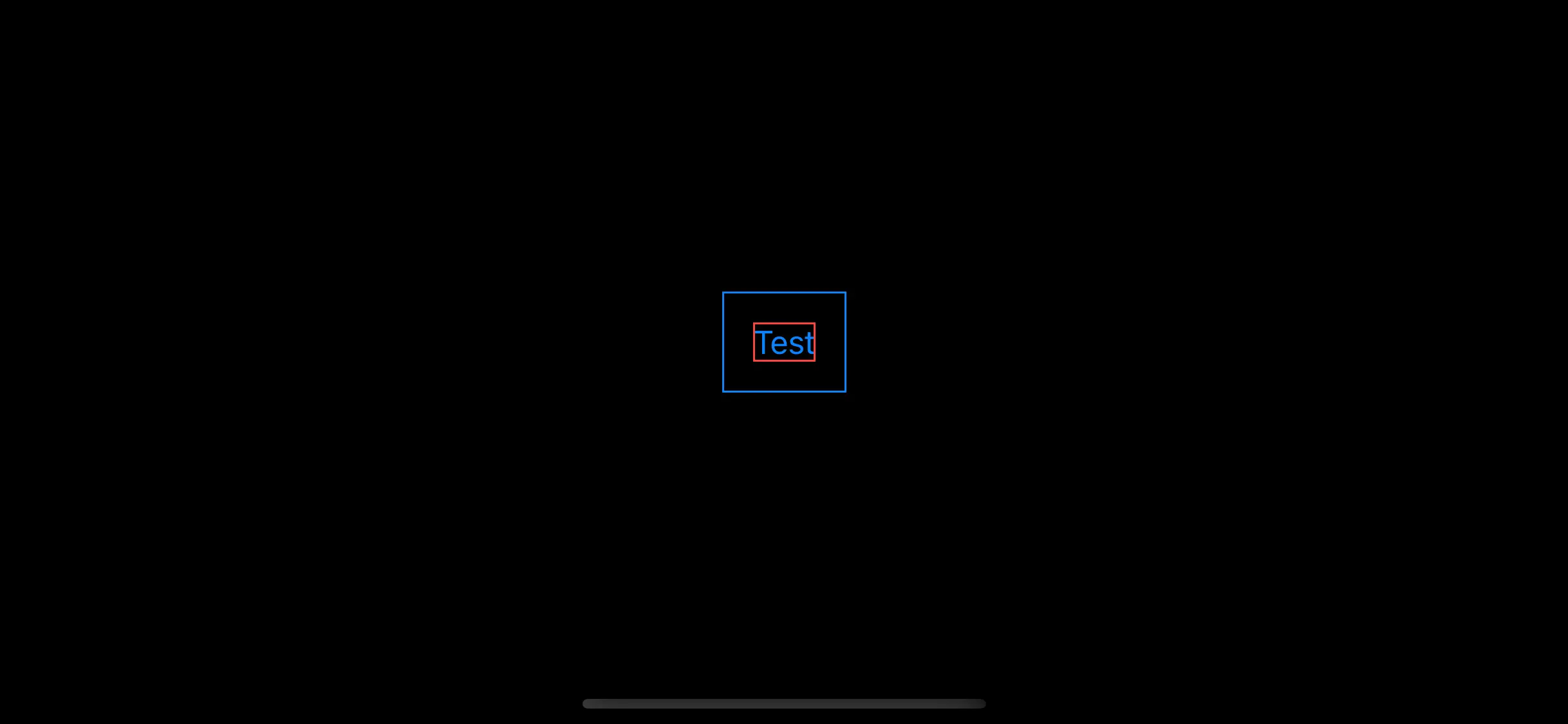 Note that the order of the applied modifiers is reversed. This is due to environment propagation. Suppose we have an array in the environment, and we add a value to the array with a special modifier:
Note that the order of the applied modifiers is reversed. This is due to environment propagation. Suppose we have an array in the environment, and we add a value to the array with a special modifier:
extension EnvironmentValues {
private enum Key: EnvironmentKey {
static var defaultValue: [Int] { [] }
}
var array: [Int] {
get { self[Key.self] }
set { self[Key.self] = newValue }
}
}
extension View {
func addValue(_ int: Int) -> some View {
transformEnvironment(\.array) {
$0.append(int)
}
}
}
And we use this modifier multiple times in a view:
var body: some View {
Color.clear
.addValue(1)
.addValue(2)
.addValue(3)
}
As you might have guessed, the order of the array values in the leaf view (Color) will be [3, 2, 1]. Because the environment is transformed from parent to child, we need to read the transformations from the root elements of the hierarchy to the leaves:
// Read the code in body from the bottom
var body: some View {
Color.clear
.addValue(1) // <- We add 1 and the result is [3, 2, 1]
.addValue(2) // <- We add another Int and have [3, 2]
.addValue(3) // <- We add a value to the array and have [3]
// <- Here we have a default value of []
}
PrimitiveButtonStyle behaves in a similar way:
// Read the code in body from the bottom
var body: some View {
Button("Test") {
// action
}
// [.default, Bodrdered, Padded, Bordered(.blue)]
.buttonStyle(Bordered(color: .blue))
// [.default, Bodrdered, Padded]
.buttonStyle(Padded())
// [.default, Bordered]
.buttonStyle(Bordered())
// Here we have DefaultButtonStyle
}
And the styles are applied from the last to the first, meaning that when we use Button(configuration), we have all the styles but last applied to it. And it seems like every PrimitiveButtonStyleConfiguration has all the previous styles embedded in it. This is a little confusing, but it is useful sometimes as it gives us the ability to compose the styles. Now let’s implement something similar for our components.
Style propagation
Although it seems like the PrimitiveButtonConfiguration contains all the styles, they are actually propagated the same way, through the environment. But first, we need to store them as an array instead of a single style:
struct ComponentStylesKey<C: StylableComponent>: EnvironmentKey, Hashable {
static var defaultValue: [AnyComponentStyle<C>] {
[]
}
init(_ type: C.Type) {}
}
struct AnyComponentStyle<Component: StylableComponent> {
let base: any ComponentStyle<Component>
let body: (Component.Configuration) -> AnyView
init(base: some ComponentStyle<Component>) {
self.base = base
body = { base.erasedBody(configuration: $0) }
}
func erasedBody(configuration: Component.Configuration) -> AnyView {
body(configuration)
}
}
extension EnvironmentValues {
subscript<Component: StylableComponent>(
componentStyles key: ComponentStylesKey<Component>
) -> [AnyComponentStyle<Component>] {
get { self[ComponentStylesKey<Component>.self] }
set { self[ComponentStylesKey<Component>.self] = newValue }
}
}
Now our code doesn’t compile, and there are many reasons why. So we’ll fix all the errors. First, our StyleWrapper:
@propertyWrapper
struct StyleWrapper<Component: StylableComponent>: DynamicProperty {
@Environment(\.[componentStyles: .init(Component.self)])
var styles
var wrappedValue: AnyComponentStyle<Component> {
styles.last ?? .init(base: Component.defaultStyle)
}
init() {}
}
extension StylableComponent {
typealias Style = StyleWrapper<Self>
}
Then, with our style(_:) modifier, we now add a value to the array rather than store it by itself:
extension View {
func style<C: StylableComponent, S: ComponentStyle>(
_ grouped: GroupedComponentStyle<C, S>
) -> some View {
transformEnvironment(\.[componentStyles: .init(C.self)]) {
$0.append(.init(base: grouped.style))
}
}
}
Now the code compiles, but it works exactly the same. Now we need a way to propagate our previous styles. But we want to make it opt-in because some components don’t need style composability. We need a separate ComposableStyling protocol:
protocol ComposableStyling: StylableComponent
where Body == DefaultComponentBody<Self> {
init(_ configuration: Configuration)
}
Our ComposableStyling requires that the Body type is DefaultComponentBody<Self>. This is similar to the built-in SwiftUI components. The ones that support styling composability give the layout to styles completely. Now the components that support composable styles just need to implement the init(_:) from the ComposableStyling protocol. Now we want to propagate previously applied styles to the component created with our new init. We know that we’ll do it with the environment, but where do we apply the modifier? Well, let’s see where we have access to all the styles now. And this place is the only one - our StyleWrapper. But it doesn’t really have access to the view; it only returns a style to the view. This is easily fixed. It returns the style itself, and the only thing we do with it is call the method erasedBody(for:) to get the view with the style applied. Instead, our wrappedValue can be a special type that has the same method but returns the view with the rest of the styles applied:
@propertyWrapper
struct StyleWrapper<Component: StylableComponent>: DynamicProperty {
struct WrappedValue {
let currentStyle: AnyComponentStyle<Component>
let rest: [AnyComponentStyle<Component>]
func erasedBody(
configuration: Component.Configuration
) -> some View {
currentStyle.erasedBody(configuration: configuration)
.environment(\.[componentStyles: .init(Component.self)], rest)
}
}
@Environment(\.[componentStyles: .init(Component.self)])
var styles
var wrappedValue: WrappedValue {
.init(
currentStyle: styles.last ?? .init(base: Component.defaultStyle),
rest: styles.dropLast()
)
}
init() {}
}
extension StylableComponent {
typealias Style = StyleWrapper<Self>
}
And it works like a charm. But before we get to the conclusion, let’s also address a few things.
Side notes
General API feel
Our API looks pretty neat as is, but for it to be more SwiftUI-like (for better or worse), we might need some boilerplate. For example, Button is generic by its Label. But the ButtonStyle is universal for all buttons. For us to make our components that way, we need to make separate protocols for the styles, just as we did in our PrimitiveButtonStyle example. Otherwise, the user might change the label’s type accidentally. This is not a big problem. Though you (and your users) should be aware of that.
Type erasure
Another thing I want to talk about is our usage of type erasure. Basically, we can’t do our styling without it. Whether it’s AnyView or any ComponentStyle<Component>. But SwiftUI uses it too. If you ask yourself how the ButtonStyle is a universal style for a generic Button, you’ll come to the conclusion that there is type erasure involved. But it’s okay. As long as you use it right, you won’t see any performance issues or other problems. There are rules of thumb, though:
- Type erasure usage in the leaf elements of the hierarchy is fine because they won’t get rebuilt when the views in the higher levels of the hierarchy aren’t changed.
- Type erasure usage in the root elements of the hierarchy is fine because the type of the root element will most probably stay the same, and it’s inexpensive to check if the underlying view is actually changed.
You might think that the rules allow for type erasure anywhere because every view is some other’s leaf and, at the same, time some other’s root. Well, that’s true, but the rules are not for allowing or forbidding you to use AnyView, but rather for guiding you to where to use it. For example, if you have a complex view that has a big body and lots of state that is expensive to rebuild or update, you might not want to wrap it in AnyView, but if you have a primitive design system component that is guaranteed to be the leaf of the mentioned view, it’s fine to wrap that in AnyView. Similarly, if you have your ContentView wrapped in AnyView (for some reason), it might be okay because the ContentView is rebuilt very infrequently and AnyView won’t affect the performance.
Conclusion
Today we basically recreated SwiftUI styling APIs, but we also made it generic so that any stylable component can support it with minimum code at the client side; the only thing the component needs to support it is to define a default style and conform to a protocol (or two protocols if it needs style composability). The final code is quite complex, but it’s future-proof and written once for all the components, whether there are dozens or hundreds of them. Next time we’ll talk a little about async/await, so stay tuned. See you in the next article.